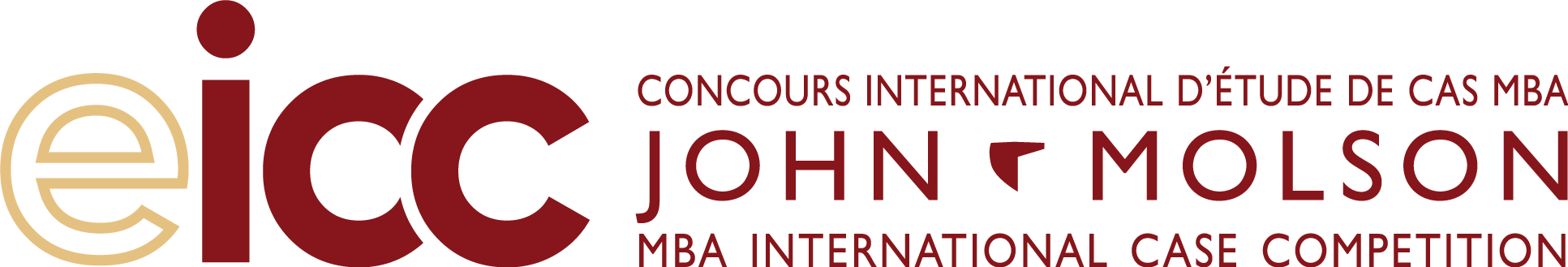Join us on Flickr.com!
![]() Do you have photos from the John Molson MBA International Case Competition? Would you like to share them with everyone else? Well, you’re in luck. We have created a group on Flickr.com that you can join. The only requirement is that you have an account on Flickr.com. Don’t worry, its free for you to sign up with them.
Do you have photos from the John Molson MBA International Case Competition? Would you like to share them with everyone else? Well, you’re in luck. We have created a group on Flickr.com that you can join. The only requirement is that you have an account on Flickr.com. Don’t worry, its free for you to sign up with them.
Once you have created a free account on Flickr.com, please join our group. Simply fill in the request to join and send it to us. We will then make you a member, and you will receive a confirmation message in your Flickr account saying that you have been accepted as a member. Then you are free to upload photos from your own Flickr account into the groups photo collection.
We have also created a discussion area, so you can talk about what a great time you had at the competition!
If you just want to have a look at our group page, click this link: http://www.flickr.com/groups/jmsb_mbaicc. The group page will display all the photos that our members have uploaded, as well as photos that we have added.
Uploading your photos to the Group pool of photos
Please make sure that you are logged into your Flickr account, and are already a member of our Group.
- While you are logged in, click Organize.
- Click the Your Groups tab at the top of the page.
- Select the MBAICC2007 group – you should all our photos in the main window.
- At the bottom of the page, select All Your Photos if its not already selected.
- Now you can drag and drop your photos into the main window to add them to the MBAICC group!
NOTE: we reserve the right to remove images that we feel are inapproriate for our group.
Your photos
Some schools have already created online galleries of their photos. Below are some links to those photos for your viewing pleasure.